Keeping your Repository Fork in Sync
Let's now fork the repository which held the volcano plot yesterday. Fork the https://github.com/NIH-NICHD/exampleVolcanoPlotNotebook repository now.
Let's fork the volcano plot repository
Step 1 Navigate in your browser window to https://github.com/NIH-NICHD/exampleVolcanoPlotNotebook
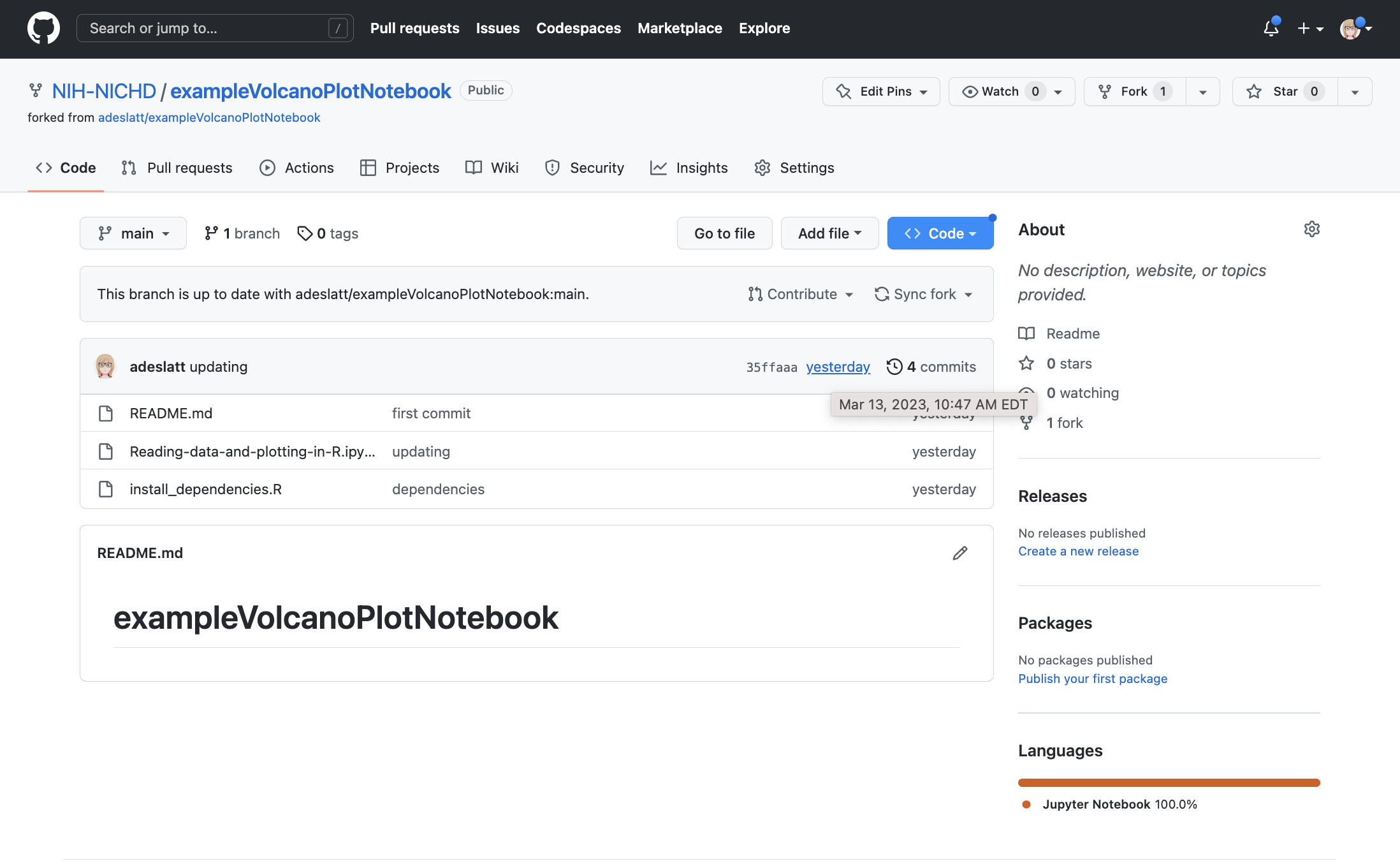
Step 2 Create a Fork
In the browser on the right of the screen you see, Edit Pins Watch and then Fork select Fork Select where you want to fork the repository, your own GitHub repository.
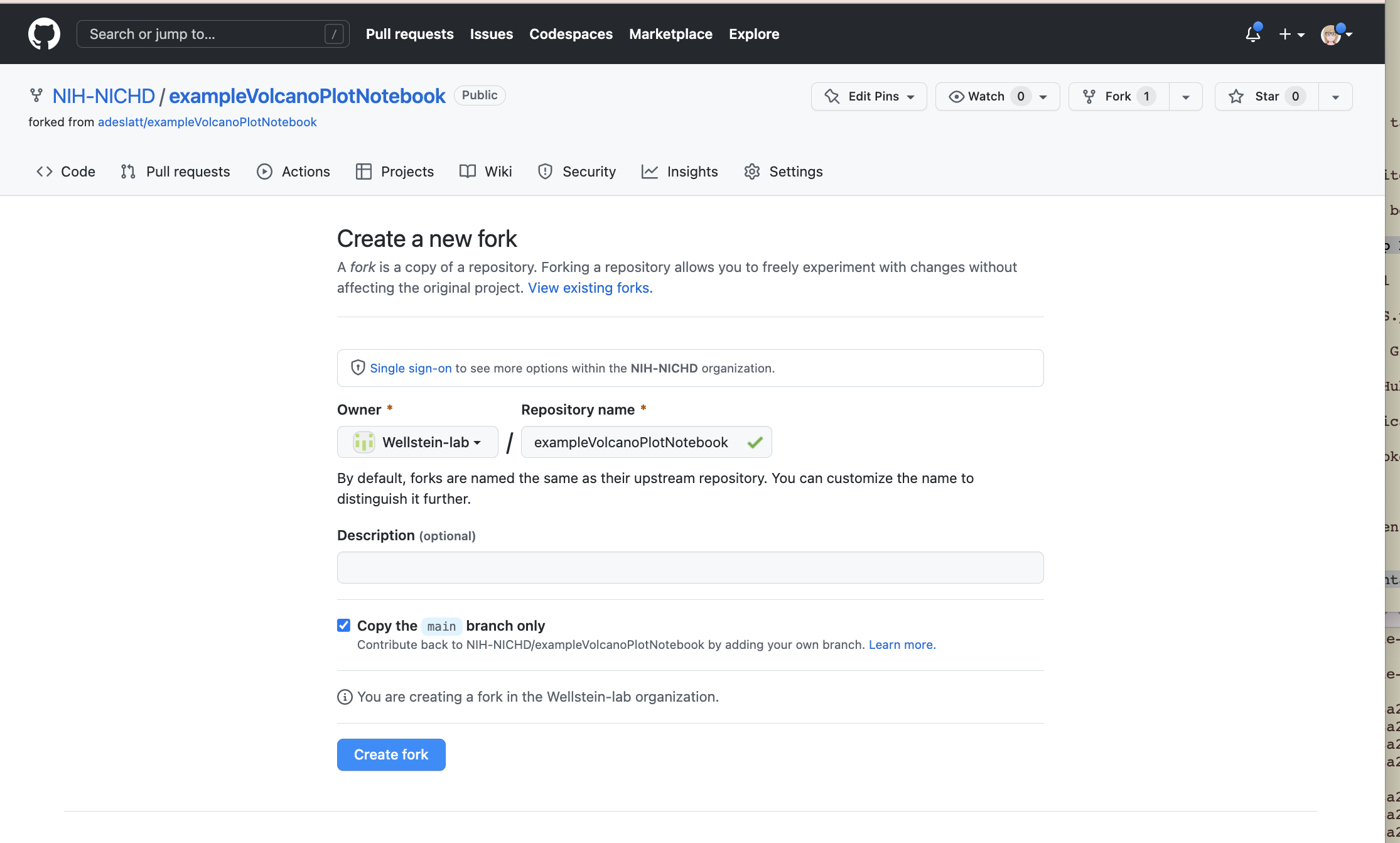
You will see the progress window that shows the Forking is in progress
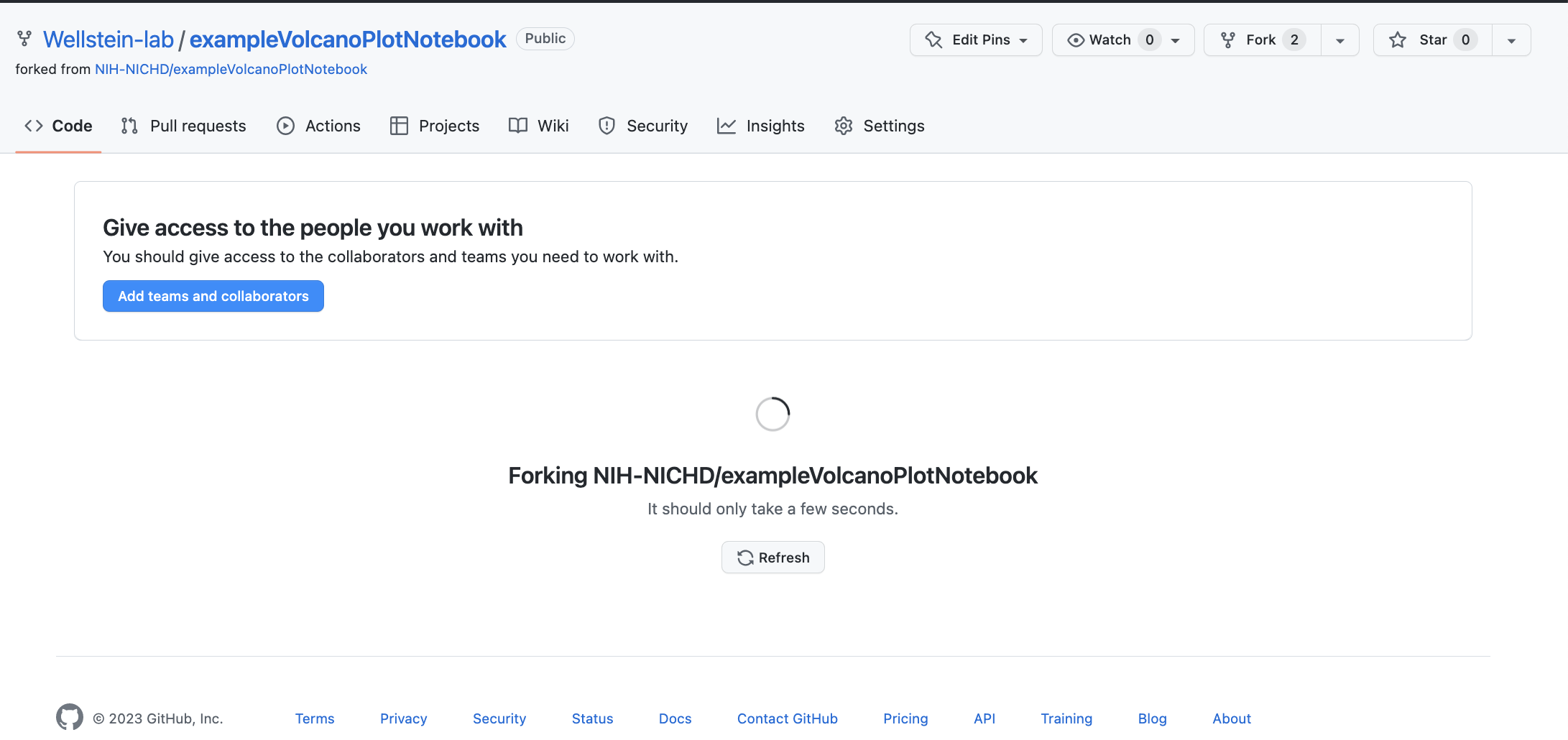
Upon success, you will see the following screen
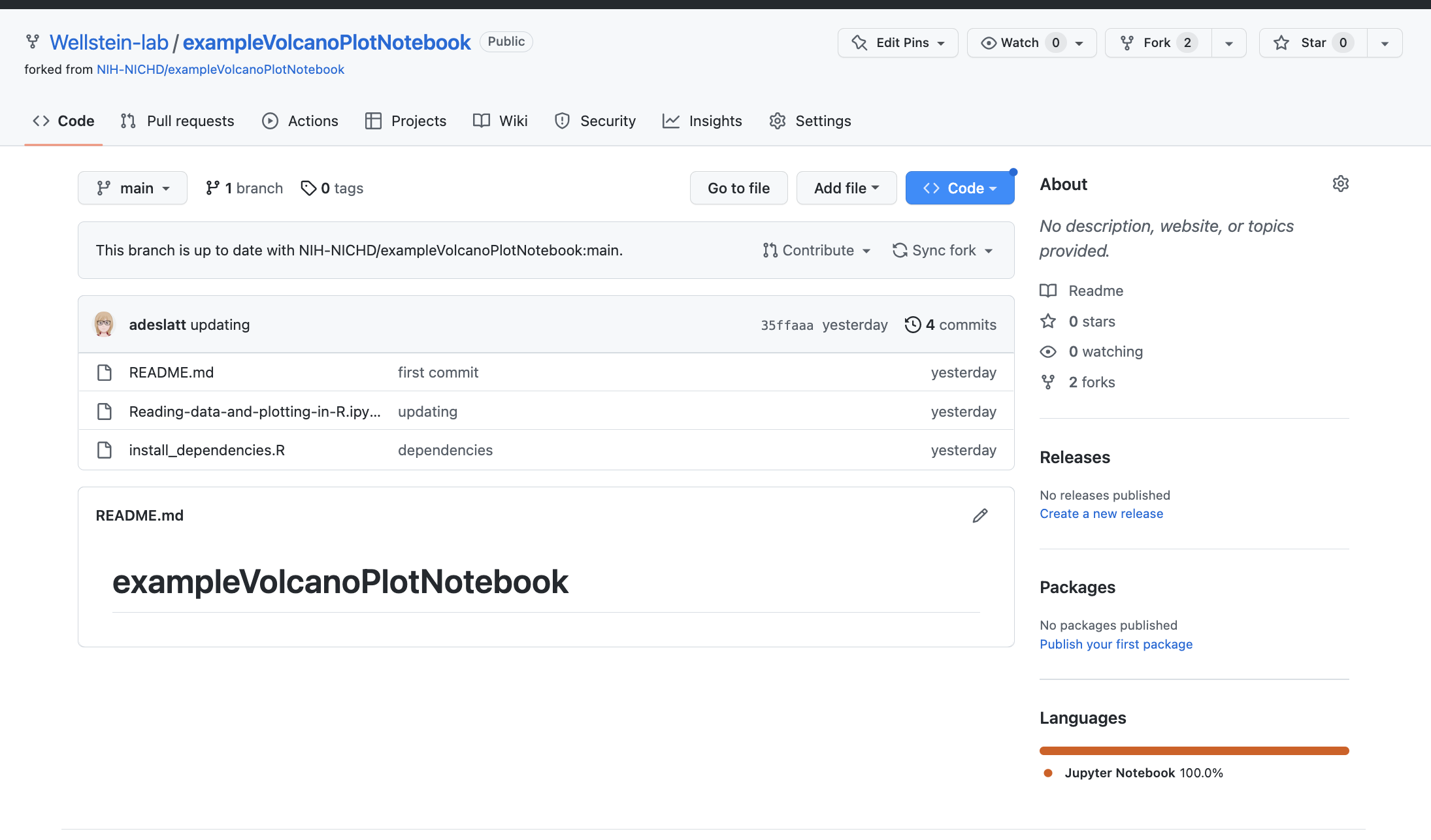
Clone your repository exampleVolcanoPlot.png"
These words Clone Fork Pull are the language of Git and GitHub. But they mean as follows:
Clone - make a working copy of someone elses repository.
Fork - make a copy of someone else's repository, but this one I will make edits to and try to make a contribution.
Pull - pull a version of the repository
Push - push my changes back to the repository.
Synchronizing Your Fork
Navigate to your repository within a new Chrome browser tab on GitHub - https://github/[insert your GitHub user name here]/exampleVolcanoPlotNotebook.
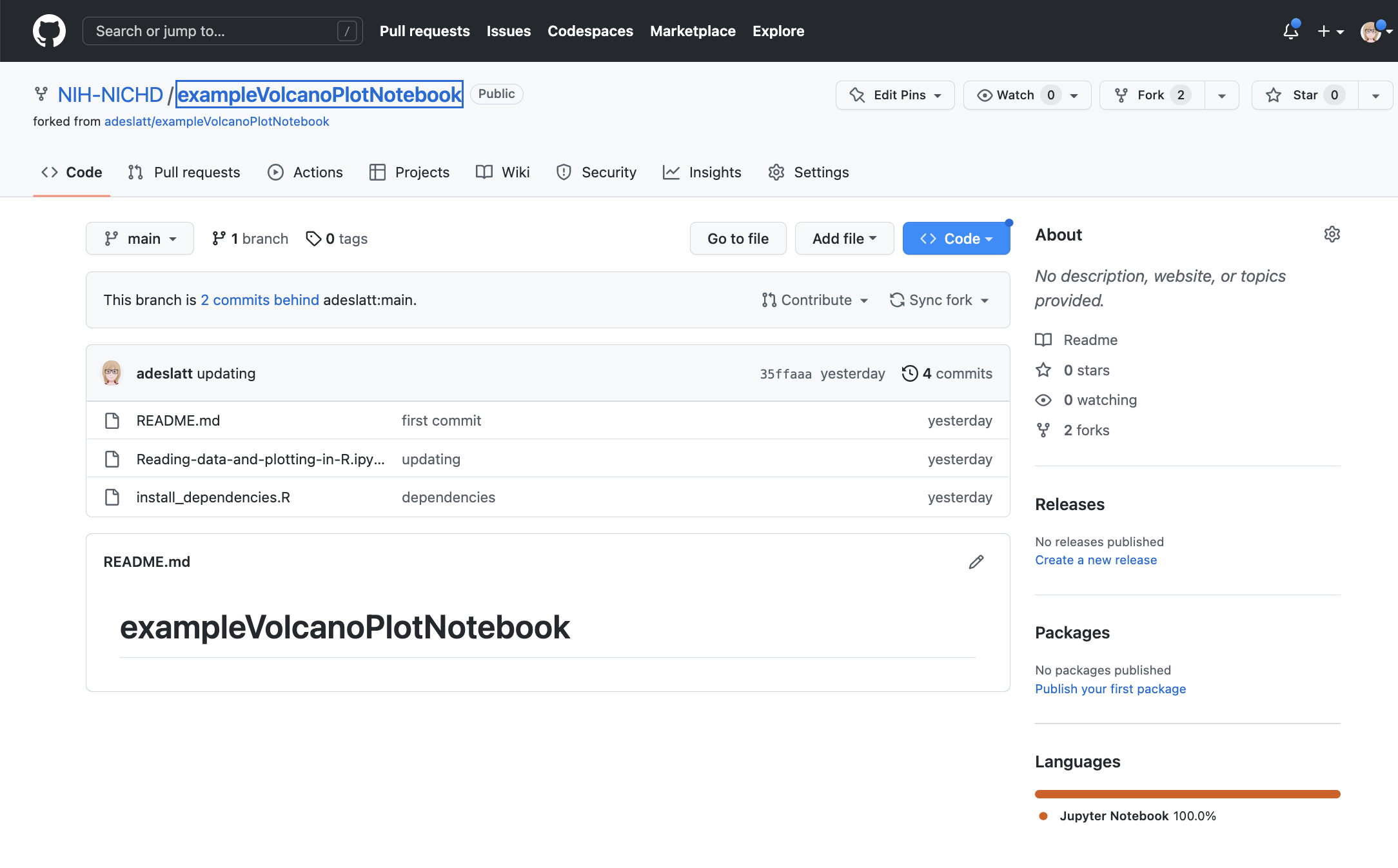
In my case, you will see the NIH-NICHD repository commits behind the adeslatt/exampleVolcanoPlotNotebook
So I navigate to the button below code and press the 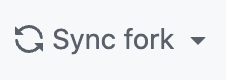
I then get presented the screen:
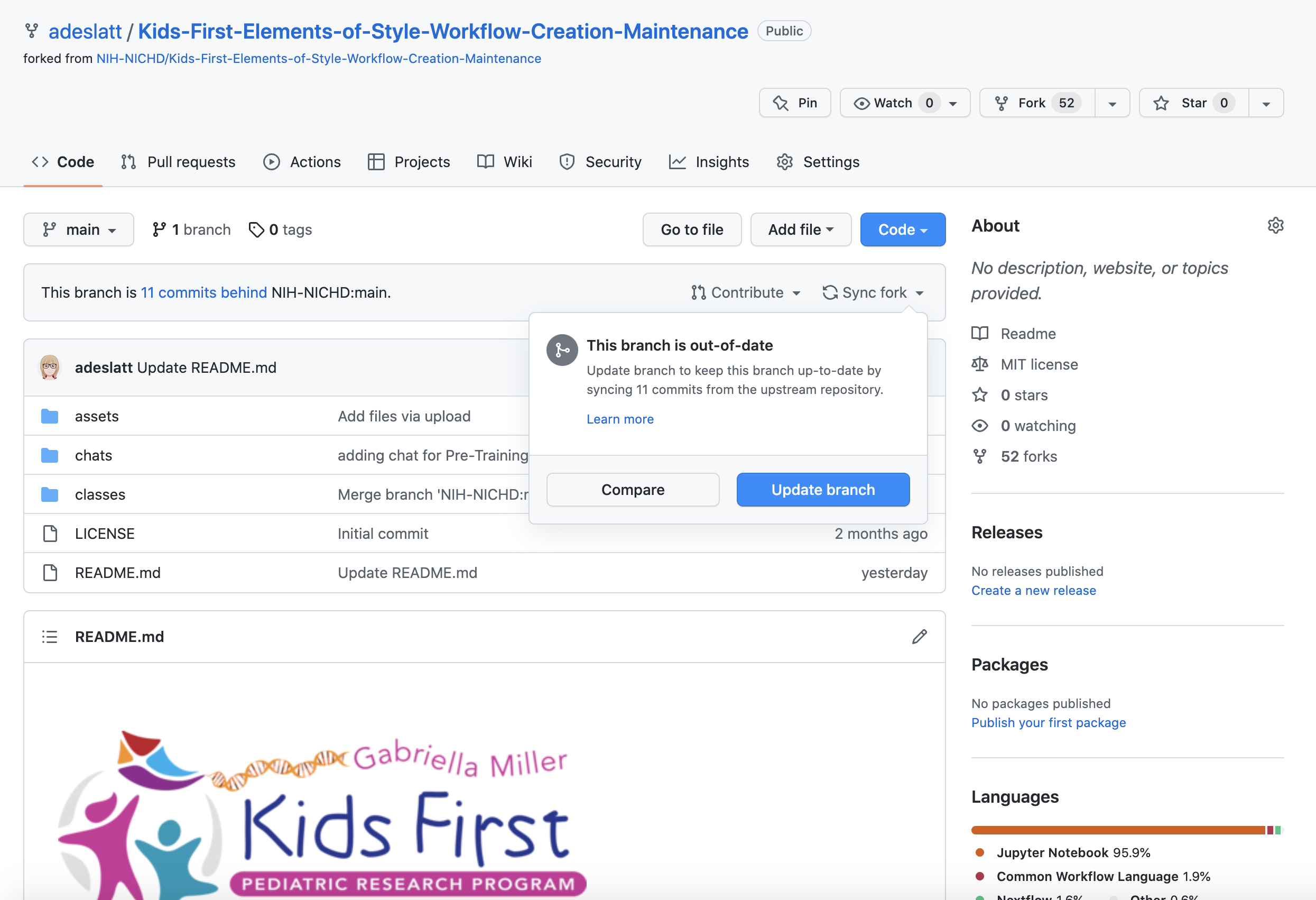
And I press the 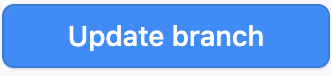 .
.
And we have synchronize success.
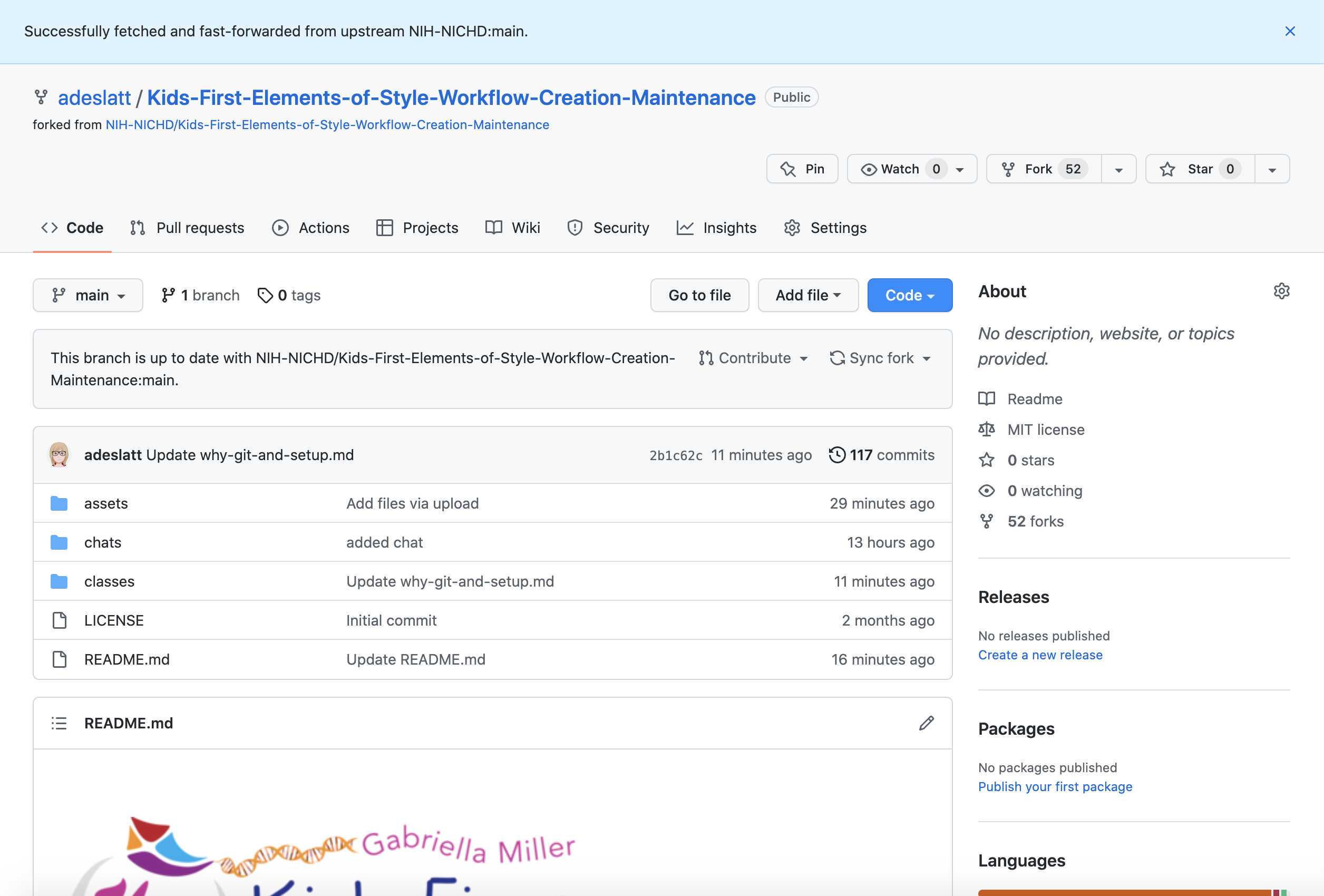
But your repositories since they were a fork of the out-of-date repository -- need now to be updated, so let's go ahead and spend a few moments getting your repositories in sync.
Your repository is now up-to-date with the master adeslatt/exampleVolcanoPlotNotebook